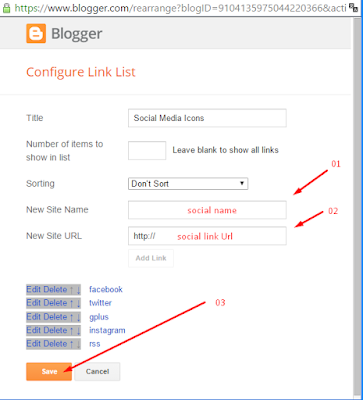The Essence is a Masterpiece and designed with perfection keeping one thing in mind and that is elegance and simplicity, it has a clean but well described layout to make it perfect for personal, photography, fashion, travelling, reviews, food and portfolio niche blogs. The Essense is equipped with various of widgets which will help you to publish your blog more professionally. To make it easy for you we have published this detailed documentation, so that you can setup your blog correctly. You have made a good decision by choosing our template. You can check the live demo or download the template through the button below and also Please Read this documentation carefully in order to set up your blog and please note that there’s no support for free users.
Basic Setup
1. Template Installation
2. Logo Setup
3. Template Setting
Top Social Widget
Go to your blogger dashboard > Layout > click Edit link on Top Social widget.
Icons Available { facebook, twitter, gplus, linkedin, instagram, pinterest }
Go to your blogger dashboard > Layout > click Edit link on Main Menu widget.
Normal Link : MenuItem
Sub Link: _MenuItem
Label Based Slider Post Widgets
Access your blog Layout > click Edit link. add your desired name in the title section and desired label in the html/javascript area.
» Featured Post. (Max post - 5)
Image Example:
Author Widget Inside Post
On Blogger Dashbord Click Template
Click Edit HTML
Scroll down and Find this Code :
Soratemplates is a blogger resources site is a provider of high quality bloggerChange the details with yours.
template with premium looking layout and robust design
Access your blog Template > click Customize.
Here is where you can change the main color of the model, using your favorite colors.
Credits: sorabloggingtips